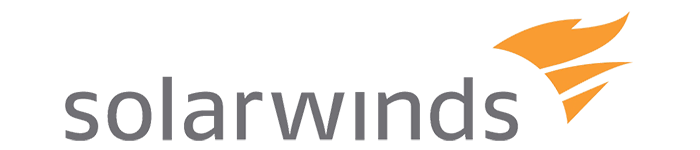Enterprise Operations Console
Unified Visibility into Distributed Networks
Gain at-a-glance insight into enterprise network performance. SolarWinds® Enterprise Operations Console delivers a consolidated command center for unified visibility into the remote Orion® deployments throughout your geographically distributed networks.
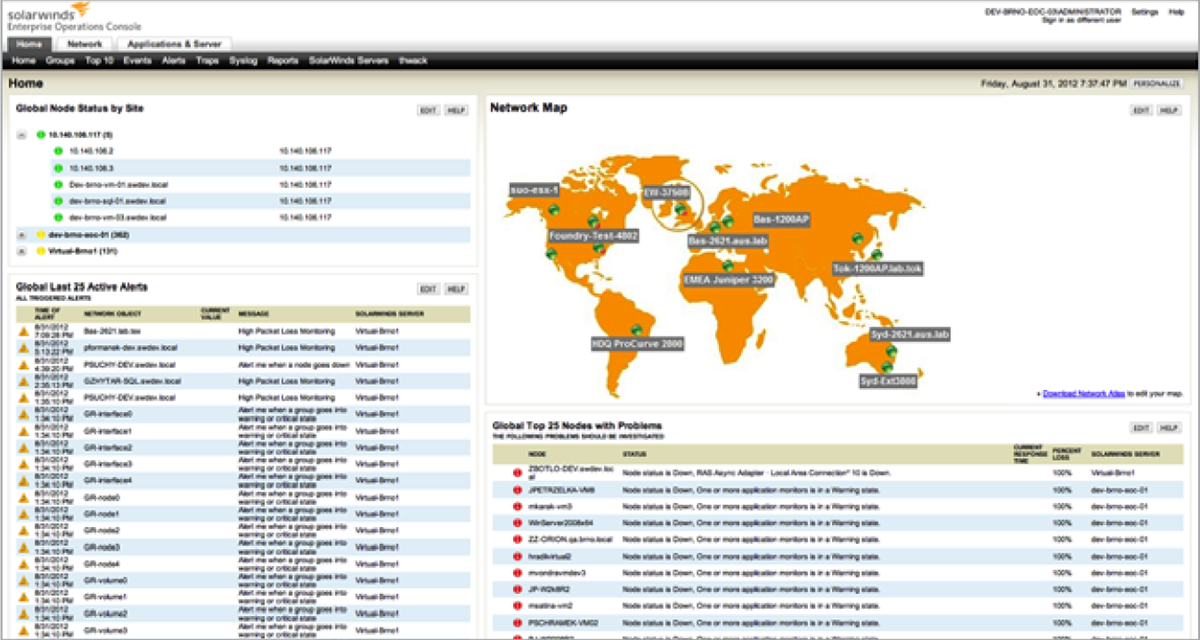
Enterprise Operations Console at a Glance
- Consolidates critical monitoring data from multiple remote sites onto a single screen
- Provides global top 10 views of bandwidth utilization, response time, CPU, memory, disk space utilization, Web applications, Virtual hosts, and more
- Allows for the creation of custom views by adding, removing and rearranging resources, as well as modifying menu bars and more
- Supports SolarWinds Network Performance Monitor, Network Configuration Manager, Server & Application Monitor, IP Address Manager, User Device Tracker, NetFlow Traffic Analyzer, Web Performance Monitor and IP SLA Monitor
- Scales to monitor more than a million network elements, using a WAN-optimized architecture that prevents any degradation in network performance
- Simplifies troubleshooting across Orion-based servers with a Web interface that is LUCID (Logical, Useable, Customizable, Interactive, & Drill-down)
- Downloads, installs, and deploys in less than an hour
- Compliant with FIPS
Features
Consolidated Enterprise-wide Console
SolarWinds Enterprise Operations Console provides a consolidated command center to monitor your entire enterprise network and gives you unified visibility into remote Orion-based servers. It also provides support for Virtual Infrastructure Management (VIM) resources and applies to both VMware and Hyper-V environments. Obtain a convenient tree view of your entire virtual environment long with ranked data and issue lists.
WAN-optimized Architecture
SolarWinds Enterprise Operations Console monitors more than a million network elements using a WAN-optimized architecture to prevent degradation in network performance.
MSP-friendly Architecture
SolarWinds Enterprise Operations Console also allows MSPs to monitor overlapping IP addresses, eliminating the need for clients to change IP configurations due to cross-site IP address conflicts.
Intuitive LUCID Web Interface
SolarWinds Enterprise Operations Console simplifies troubleshooting across Orion-based servers with a Web interface that works the way you do and is LUCID (Logical, Useable, Customizable, Interactive, and Drill-down).
Quick Do-it-Yourself Deployment
Download, install, and deploy SolarWinds Enterprise Operations Console in less than an hour with a simple wizard interface for easy usability.
ConnectNow Network Mapping
SolarWinds Enterprise Operations Console lets you drag and drop network devices to custom network maps and automatically view connections between devices and their real-time status.
System Requirements
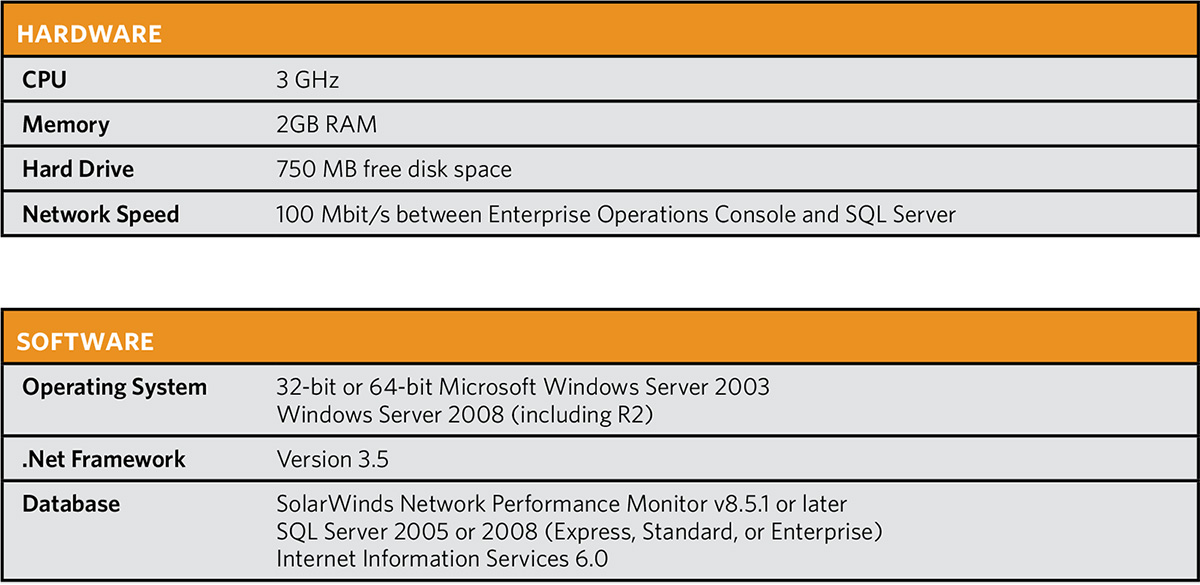
NOTE: The minimum server requirements listed assume default configuration. Significantly increasing the poll rate orstatistic collection rate could result in additional load on the server, which may require a larger CPU or additional memory.